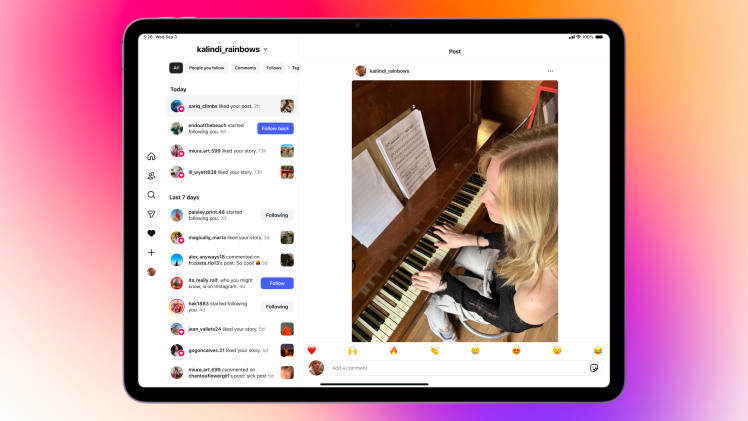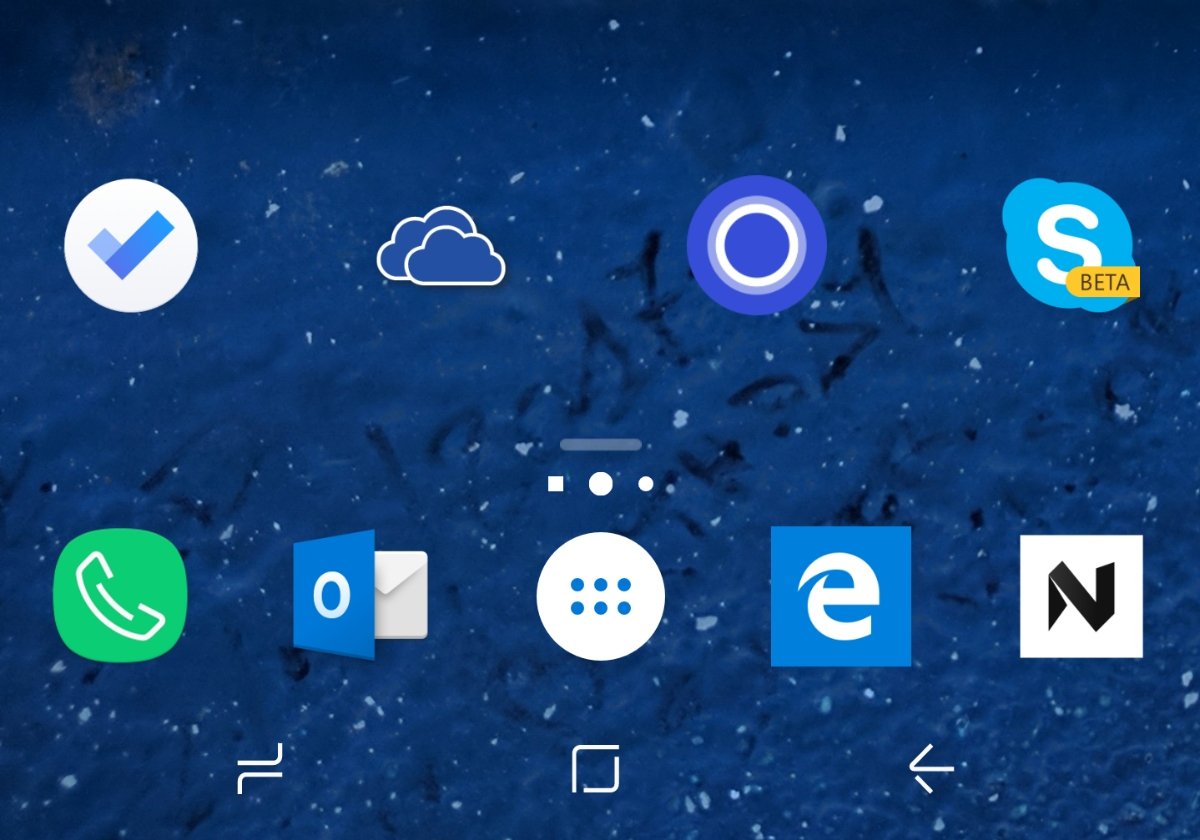The Pixel Watch 2 has quirks and concerns of its own. But Google’s got a more powerful and more power-efficient processor under the hood, and Wear OS 4’s whole schtick is better battery life, according to a review in The Verge.
This watch is zippier than the original. “I’ve actively used many of its features and logged 30 to 45 minutes of GPS workouts per day. I am consistently getting 24 hours on a single charge, give or take an hour, with no battery-saving features. And I didn’t even have to wait a day or two for the watch to calibrate to my usage,” says the reviewer in The Verge.
“Here’s what a recent, relatively active day looked like:
6:35AM: Wake up to my cats yowling for kibble. Check my wrist to find that I’ve lost about 22 percent battery overnight because I forgot to turn on Bedtime mode. I’m starting the day with roughly 50 percent battery total.
9:43AM: After reading emails, a little work, and breakfast, I trudge outside for a bleary-eyed two-mile run with my Pixel 8 left at home. This ensures the watch isn’t piggybacking off my phone’s GPS. After about 25 minutes, I’ve used only 6 percent.
10:15AM: I log that I’ve got 42 percent battery left and get some more work done. The last time I charged to 100 percent was 4PM the previous day. Mental math isn’t my strong suit, but six hours on 42 percent battery seems like I’m on track for 24 hours.
1PM: I begin my trek to the office. Commuting is hell, so I spend it futzing around with Pixel Watch 2 settings. I arrive at The Verge office around 2PM with about 35 percent battery.
2:30PM: I demo several features for our photographer Amelia Holowaty Krales so this review can look beautiful. The entire session involves walking about 1.5 miles, which the watch tracks automatically. Screens are hard to photograph in bright ambient lighting, so I turn off adaptive brightness while cranking brightness up to max. This is all battery-intensive, and I wonder if we’ll make it back with enough charge.
4PM: I hit the 24-hour mark with 20 percent left. We walk back to the office half an hour later, and on the way back, I get a low-power battery message with 15 percent left.
4:45PM to midnight: I plop the watch onto the charger at the office. It takes about an hour to get to a full 100 percent. I don’t think about battery for the rest of the day — though I do a breathing exercise, set a few timers, check notifications, send a few texts from the wrist, try out the new safety check feature on the way home, and log my mood after getting a stress tracking alert.”“That’s a fairly typical review day for me, but as with any gadget, your mileage will vary. If you optimize battery settings, you could probably push past the 24-hour mark — especially if it’s a day where you’re lounging around at home or glued to your desk at work. If you are using a lot of GPS tracking, it depends on how much you use the watch during said activity,” said the report in The Verge.